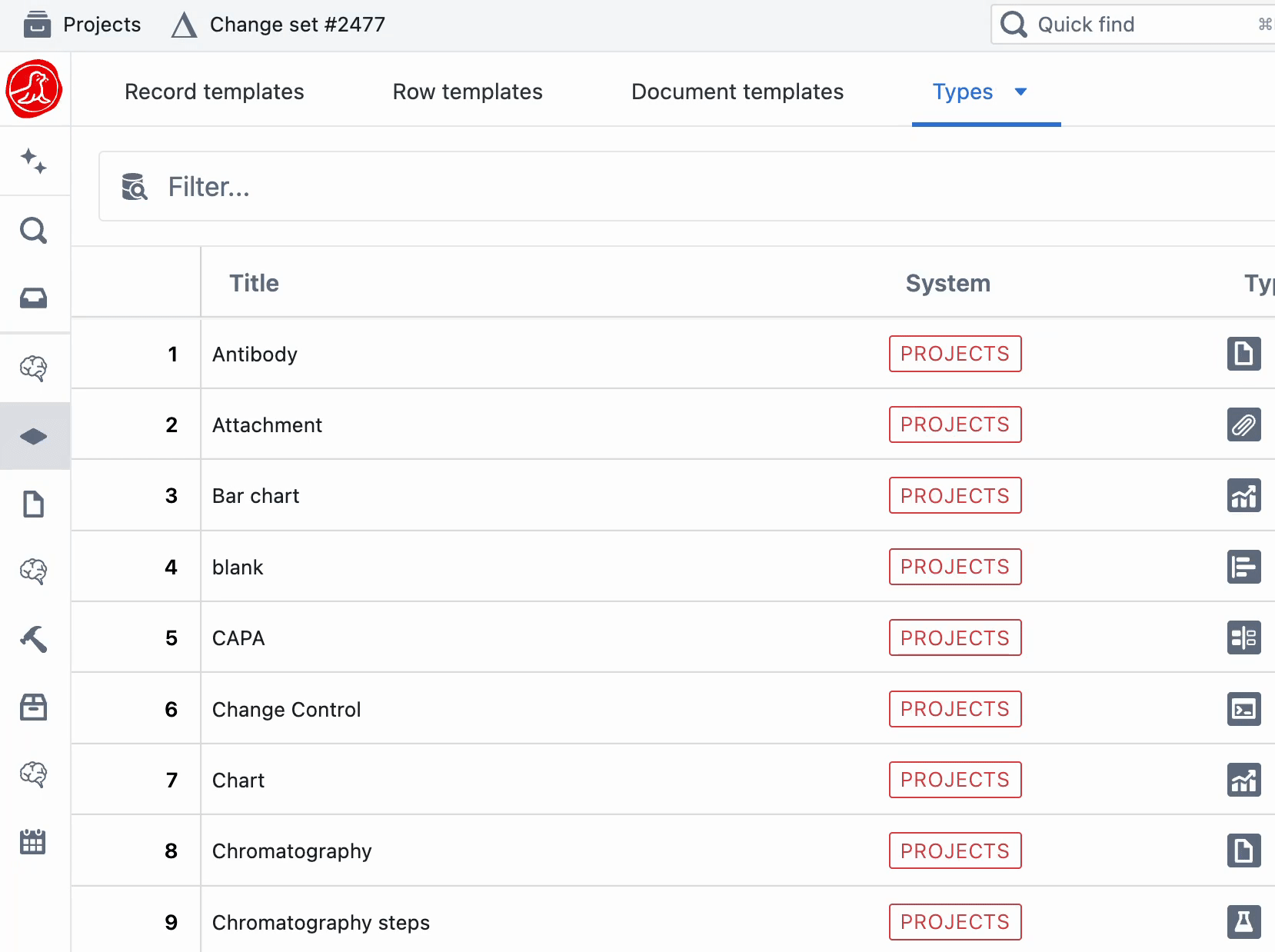What is a change set?
A Change Set is a collection of drafts and related entities undergoing changes together. This ensures that related changes are grouped together, reviewed comprehensively, and published in sync.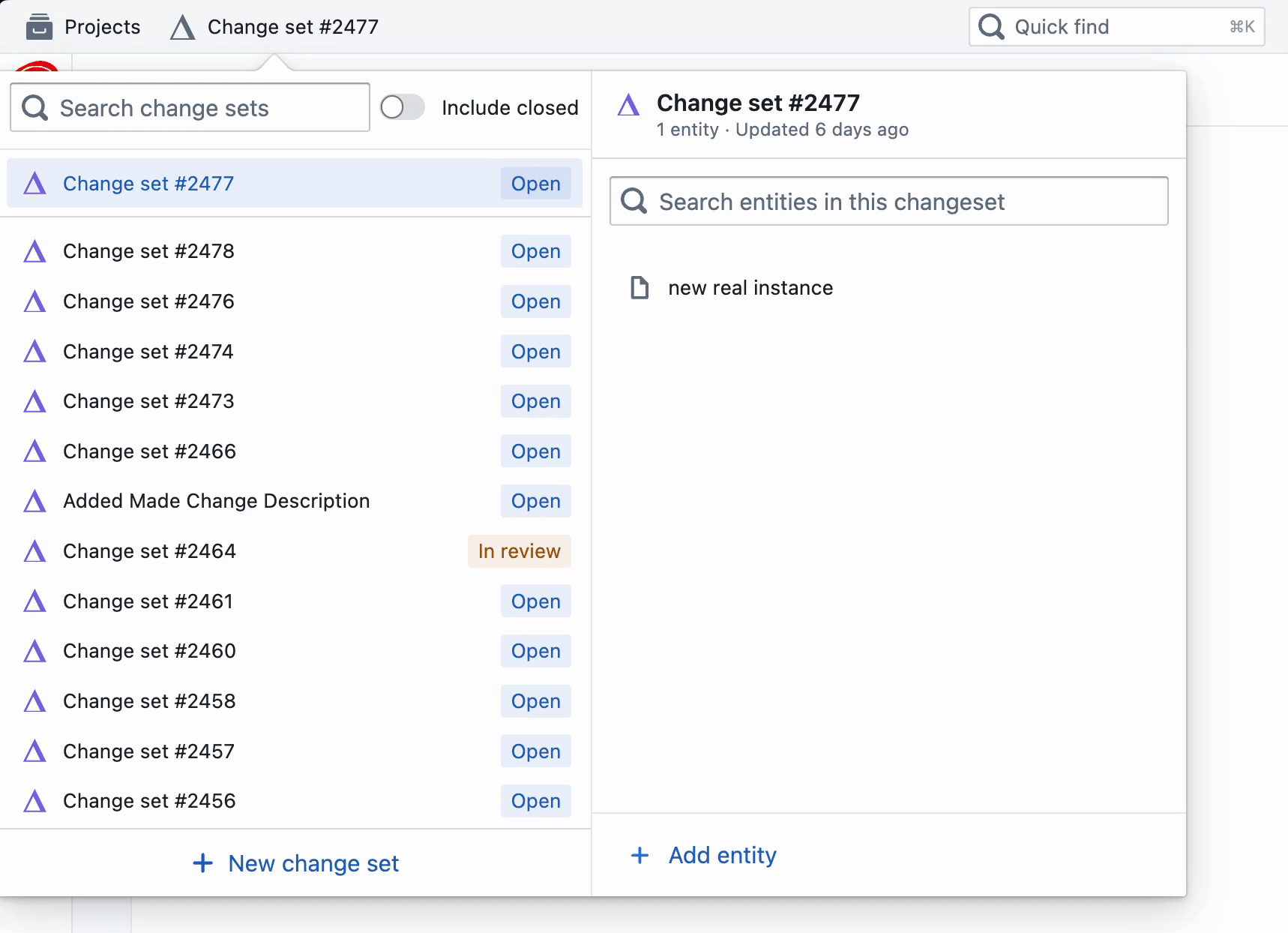
What can be part of a change set?
Whenever a draft is created, it is automatically assigned to a change set and all edits are made within that change set.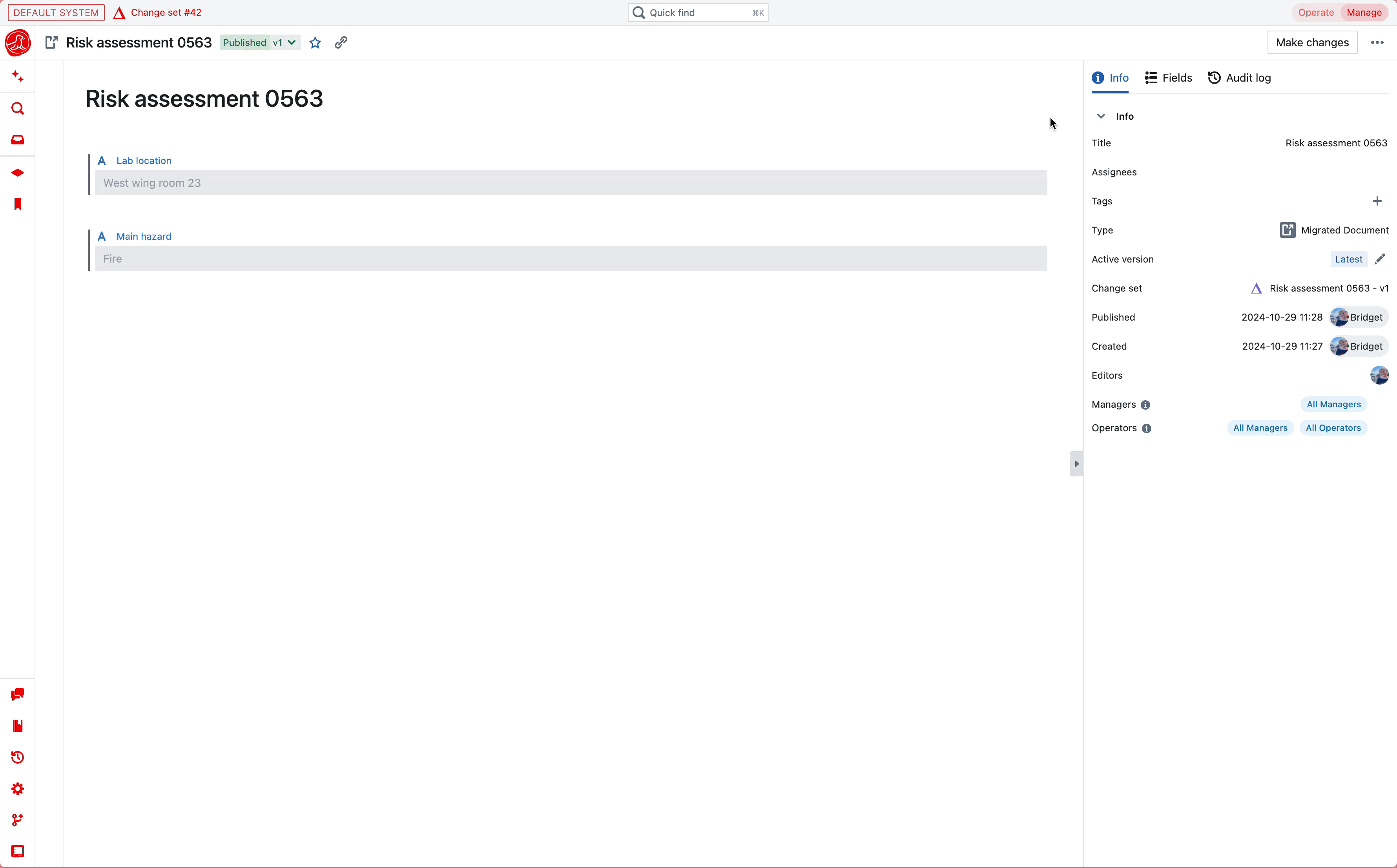
- Adding an existing draft entity will move it to this change set.
- Adding a published entity will create a new draft of that entity in this change set.
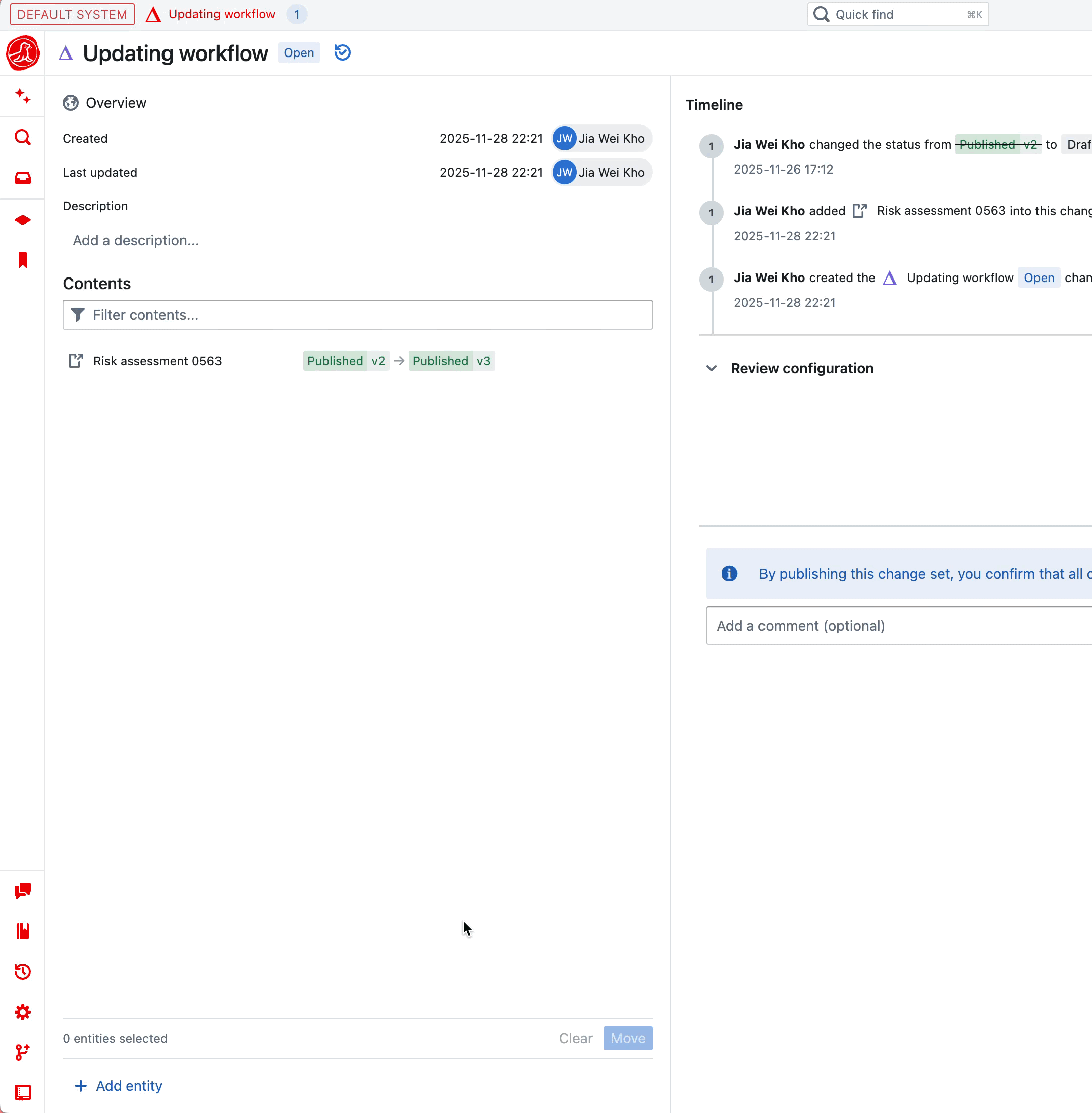
Reviewing and publishing
To review and publish any entity, it must go through a change set process. All entities in the same change set are reviewed together — all review requirements from included entities are combined.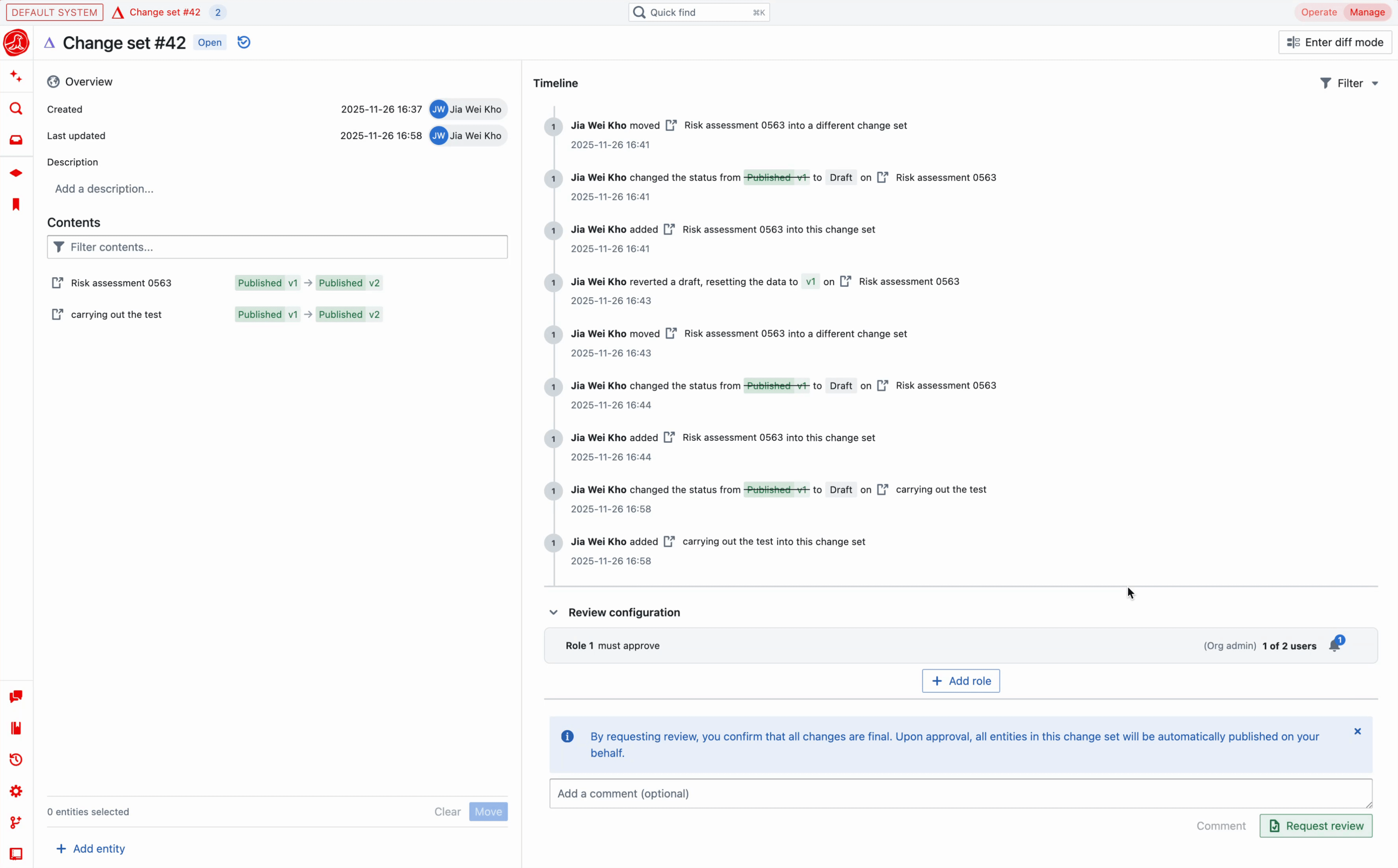
Viewing all change sets
View all change sets from the tab in the top bar.